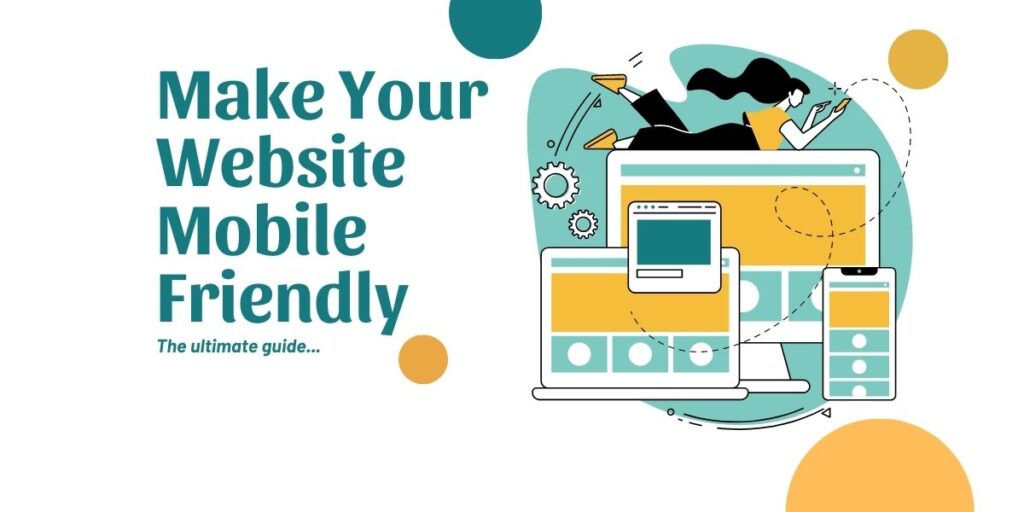Our mobile phones have become an integral part of our everyday life. We use it for social media, to check incoming email messages, stay up-to-date with the news and even handle business transactions.
An estimated 5.27 billion unique mobile users exist globally. And these users generate about 70% of traffic for most websites.
Shocking right?
These statistics highlight the importance for businesses to adapt to the changing landscape. This article is designed to guide you through making your website mobile-friendly. We will cover a mobile-friendly website, its benefits, the common challenges businesses face with non-mobile-friendly websites, and how to overcome them.
Understanding Mobile-Friendly Websites
A mobile-friendly website is designed to display correctly on smaller handheld devices like smartphones and tablets. It includes functionalities that work well on touchscreens and can adjust the content layout depending on the device’s screen size. The goal is to provide an optimal viewing experience across different devices, making the user’s navigation and interaction as seamless as possible.
Benefits of having a mobile-friendly website
The benefits of a mobile-friendly website are vast:
- It improves user experience. A website that is easy to navigate on a mobile device increases user engagement and encourages them to stay longer, reducing bounce rates.
- It boosts SEO ranking. Google ranks mobile-friendly websites higher in search results as part of its mobile-first indexing.
- It increases credibility.
- Businesses with mobile-friendly websites appear more contemporary and user-focused, enhancing their credibility and reputation.
Common challenges faced by Businesses
Despite the apparent benefits, many companies still need help adopting mobile-friendly websites. The primary challenge is the need for more technical knowledge. Designing sites that adjust across devices requires understanding responsive design principles and optimizing various elements for mobile use.
Cost can also be a significant barrier. Although the investment in a mobile-friendly website can improve business performance, the upfront cost can be prohibitive for some businesses. Furthermore, compatibility issues across various devices and screen sizes add an extra layer of complexity. To overcome these challenges, companies must prioritize mobile optimization, invest in the necessary resources, or seek professional help.
How to Implement a Responsive Design on Your Website
Adopt a Mobile-First Approach: Start designing for smaller screens first, then scale up for larger screens. This helps ensure that your website looks great on all devices.
Use Flexible Layouts: Utilize fluid grids to ensure elements resize relative to each other when viewed on different screen sizes.
Optimize Images: Use flexible images that can resize themselves to fit the screen where they are viewed.
Implement Media Queries: These allow you to apply different styles for different devices and screen sizes, ensuring the best viewing experience for all users.
Optimizing the Mobile User Experience (UX)
A seamless mobile user experience is essential in driving engagement and conversions. Mobile users are typically goal-oriented – they want to find information or complete tasks quickly and effortlessly. Thus, optimizing to meet user expectations and achieving business objectives is vital.
Key elements of a mobile-friendly UX
- Simplified Navigation and Menus: Mobile screens are smaller, so menus should be simplified and easy to use. A ‘hamburger menu’ can keep the interface clean while providing easy access to the website’s full content.
- Clear and Readable Content: Make sure your text is legible without zooming in. Break up your content into shorter paragraphs and use subheadings to improve readability.
- Touch-Friendly Buttons and Forms: Buttons, links, and form fields must be large enough to work well on touchscreens. Consider the average finger size when designing these elements.
- Fast Loading Speed: Mobile users expect websites to load quickly. Compress images and minimize code to reduce load time.
Techniques for Improving Mobile UX
- Implement a Viewport Meta Tag: This tag helps control the width and scaling of your website on different devices, ensuring it displays correctly.
- Minimize Input: Mobile users need help filling out lengthy forms. Keep input requirements to a minimum, and provide dropdown menus, checkboxes, and pre-filled options wherever possible.
- Test Frequently: Regularly test your website on various mobile devices to ensure it provides a consistent and high-quality user experience.
By understanding and implementing responsive design and mobile UX principles, you’re well on your way to creating a successful mobile-friendly website.
Mobile SEO Best Practices
Mobile SEO refers to the practice of optimizing your website for users on smartphones and tablets. It involves making your site accessible, readable, and efficient on mobile devices to improve visibility on search engine results pages (SERPs). Since Google now uses mobile-first indexing, mobile SEO is more important than ever.
Google has several requirements for mobile-friendly websites. They include readable text without zooming, content that fits the screen without horizontal scrolling, links and buttons spaced far enough apart to facilitate easy tapping, and avoidance of software that isn’t common on mobile devices, such as Flash.
Strategies to optimize your website for mobile SEO
Mobile-friendly design and layout: As discussed in the previous sections, a responsive, mobile-first design is crucial.
Mobile-specific keywords and content: Mobile users often have different search intent than desktop users. Use keyword research tools to identify and target mobile-specific keywords.
Site speed optimization: Mobile users expect fast load times. Use compression tools, optimize code, reduce redirects, and leverage browser caching to increase your site’s speed.
Mobile sitemaps and structured data: A mobile sitemap helps search engines understand your site structure and find new pages, while structured data helps them understand your content.
Testing and Analyzing Mobile-Friendliness
Testing is vital to ensuring that your website delivers a top-notch mobile experience. It helps identify areas of your site not fully optimized for mobile viewing, allowing you to make necessary adjustments to improve mobile friendliness.
Tools and resources for mobile-friendly testing
There are many resources out there to give your website a mobile-friendly check. Start with Google’s Mobile-Friendly Test. This nifty tool offers a peek into how Google views your site on a mobile device and even suggests areas to enhance. Other helpful tools include BrowserStack, perfect for checking how your site appears on different devices and screen sizes, and PageSpeed Insights, which measures your site’s loading speed.
Analyzing mobile performance metrics and user feedback
Google Analytics is vital for analyzing performance metrics such as mobile traffic, bounce rate, and conversions. It can help you understand how your mobile users interact with your site and where there’s room for improvement. Additionally, user feedback can provide valuable insights into your site’s usability on mobile devices. By optimizing your website for mobile SEO and regularly testing and analyzing your site’s performance, you can ensure a mobile-friendly website that ranks highly in SERPs and provides an excellent user experience.
Tips for Successful Mobile-Friendly Websites
A. Consistency across devices and platforms
Ensuring Consistency across various devices and platforms is essential for a successful mobile-friendly website. This includes maintaining a consistent look, feel, functionalities, and content across different devices. Users should have a seamless experience accessing your website from a desktop, tablet, or mobile phone. Responsive design plays a crucial role in achieving this Consistency.
B. Regular updates and maintenance
A mobile-friendly website requires regular updates and maintenance like any other digital platform. This involves keeping up with the latest SEO practices, updating content, fixing broken links, and improving user interface (UI) elements based on user feedback and data analytics. As discussed earlier, regularly testing your website’s mobile-friendliness is also part of this ongoing maintenance.
C. Embracing emerging mobile technologies and trends
The mobile web landscape is constantly evolving. New technologies and trends are continuously emerging, from accelerated mobile pages (AMPs) to progressive web apps (PWAs). Staying up-to-date and being willing to adapt to these changes can significantly enhance your website’s mobile-friendliness and overall user experience.
Conclusion
In an era where phones practically rule the digital world, making your website mobile-friendly isn’t just a nice little bonus—it’s essential. We’ve walked you through everything, from figuring out what mobile-friendly means to sorting out responsive design, nailing mobile SEO, and testing how well your site fares on mobile.
Sure, it seems like a huge mountain to climb, but trust us, the view from the top is fantastic. Think of better user experience, climbing up the search rankings, boosting your credibility, and amping up your business performance—it’s worth it.
As you get your website mobile-ready, remember who you’re doing this for—your users. They’re your VIPs. And because mobile tech isn’t slowing down anytime soon, your website shouldn’t either. Keep it fresh with regular updates, consistent checks, and an open mind to try new trends. This way, you’ll keep your website relevant, engaging, and easy to use, no matter what gadget your audience picks up.